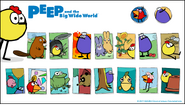Games is one of features on the Peep and the Big Wide Word.com. It cane be accessed by clicking on the link titles "Games" located at the top left corner next to the logo on the home page of Peep and the Big Wide World.com. By hovering over the link, Chirp's head can be seen peeking over it. Upon clicking on the link, a small window will pop-up and a short video will play. Because of the pop-up window being problematic for some computers, another variation of the games link was made that didn't make a separate window.
Differences between versions
The most notable difference between the pop-up version and the no pop-up version is that the background of the no pop-up version is dark blue while the pop-up version is light blue with a oval lighter shade of light blue placed beneath the games menu. A link is placed beneath the no pop-up version the links to that main page but this link doesn't appear in the version the pops out.
The copyright that is in the lower right corner is dated 2011 in the no pop-up version while in the pop-up version it is dated 2012. A black outline goes around the games menu and the menu is placed in the center of the screen in the no pop-up version while in the pop-up version the black outline has disappeared and the menu is placed at the top slightly in the middle.
Two buttons are placed in the top right corner that depict Chirp on a dark blue background about to sing and Quack on a light orange background smiling with his eyes closed. If the player hovers their cursor over Chirp, Quack will say "I feel a song coming on". If the player hovers their cursor over Quack, he will say "Would you look at that". These two buttons are not in the pop-up version of the games link when clicked for the one that has Chirp on it was intended to link to theme songs and the one with Quack was intended to link to videos. Due to the lack of a hyphen the words todays, /game/, and -nopop.html/, the links redirect to the main page.
Video
A short video will begin to play Quack singing pushing the games menu off the left side of the screen once the link is clicked. Quack will then begin to scream once off the screen and then be shown running forward as the games menu pushes him off the screen. A splashing sound can be heard and then Peep will appear, push the words "Peep and the big wide world" a little to the right side and then shout the words "Come on! Lets play!"
Selecting Games
To select a game, the viewer must click on the link and then watch the short video. After doing those two things, the viewer should hover their cursor over a picture surrounded by a black rectangular outline and then click it to play that game. Peep will say the name of the game that the player hovered over that gives some sort of hint to what the game is about.
Returning to the Menu
To return to the menu after a game has been selected, the player should hover their cursor over the words "Peep and the Big Wide World" and click on it. The game's screen will disappear and be replaced with a green screen. Peep will pop out of the screen and say something related to the game the player was previously playing. Peep will then disappear and the video will play again of Quack pushing the menu.
Games Menu
There are 15 games in total that can be selected. The names of games are:
Paint Splat: The player controls Quack with the goal of jumping on tubes of paint to splat onto a fence in order to match the colour that Chirp has on a piece of paper.
Sounds Like Fun: This game is endless and revolves around the player clicking animals to make music.
Hop To It: The player controls a frog with the goal of hopping across a pond.
House Hunt:The player flips over leaves in order to match the leaves to match where the creature lives or what creature lives in the location they have found.
Bunny Balance: The player's goal in this game is to balance or make on end of the seesaw heavier then the other by placing bunnies on the four seats of the seesaw.
Round and Round:In this game the player helps Peep put pictures in order that fit with a cycle of life that animal or object goes through.
Memory Lane:The player first watches Peep walk down a path that has various objects scattered on it. After a anticancer amount of time, the player will be asked what object Peep passed by and then they must select it to complete the game.
Quack's Apples:The player helps Quack roll apples into his pond by angling sticks and clicking Quack to roll the apples.
Chirp Shapes Up:The player helps Chirp find the shapes she desires by clicking on objects on the screen.
Fish Swish:The player helps Quack collect balloons to give the fish balloon rides by selecting the number of fish they saw.
Trash Stash:The player helps sort objects based on what the narrator asked them to look for.
Hide and Peep:The player's goal is to click on objects to find the hiding animal that the narrator asked them to find.
Flower Power: The goal of this game is to help divide the cherry blossom evenly between Peep, Chirp, and Quack.
Which Fish:The player's goal in this game is to change the colours of fish so that they match the pattern the rest of the fish are in.
Where's Quack:The player helps Peep find Quack by listing to Quack's voice and guessing where he is.
External links
- http://www.peepandthebigwideworld.com/games/index-nopop.html The no pop-up version of the game link
- http://www.peepandthebigwideworld.com/games/ the window of the pop-up version of the games link